Today I'm talking about How to Submit A URL To Google in this Post, Google recently changed the interface so this is an updated, new google webmaster tools or search console interface and then I'm going to tell you how to automate the process so we'll see how to add one URL.
1. Set up a Google Search console Account.
the first thing you need to do is set up a Google's search console account if you don't have one you can go to https://www.google.com/webmasters/#?modal_active=none it'll take you to this page you just click on the green search console button.
and then it's gonna ask you to kind of just set up your first account.
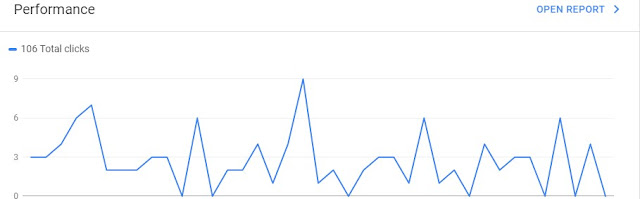 | |
|
2. Add a website property
and if you need to add a new URL to your search console you simply click on the top down I show in below figures. and you add the actual property
now one big key you need to make sure if your site loads as HTTP you got to include the s if your site loads with the www you gotta include the www so when you fill this out I recommend loading your website in another browser and taking the actual URL.
now when you would use this is if you publish a brand new blog post and you want to make sure and send the Google search engine spiders to the new blog post you simply paste that URL on the Search bar of google console.
and click enter and what it does is it's gonna go retrieve from the indexed.
then the other time you would use this tool is if you went back to an old blog post and you really added a lot of great content to an older blog post you went in and you did a nice big update to it and you want to make sure Google indexes the new version this is the exact tool that you would use.
now you can see that this URL is on Google I have the green checkmark which means Google has already indexed and has already found the URL so I don't need to submit this URL
if Google has not found your URL yet that's one time you would use it also you want to use it if you've just done a major update to an old post be sure you republish that post with today's date before you set this re-indexing up and then send the search engine spiders over and that's it it's super simple in the new interface
3. Add Sitemap to Google search console
click on the sitemaps tab on the left and then you simply submit the sitemap URL you can see below picture that mine has already been submitting it's a successful submission it's discovered 82 URLs from my website you just pasted the actual sitemap.xml if that's the file output you get click Submit.
and every time you publish a new post on your website it will get added to your sitemap automatically and then Google simply sends its search engine spiders to your sitemap every single day they look for anything new and they'll go index it for you automatically
they'll go crawl that URL for you automatically it's great to build this up with automation you don't really need to be logging in there every day you don't want to keep submitting your URLs it's best if you set it up to where the feed from your sitemap actually does the work for you.



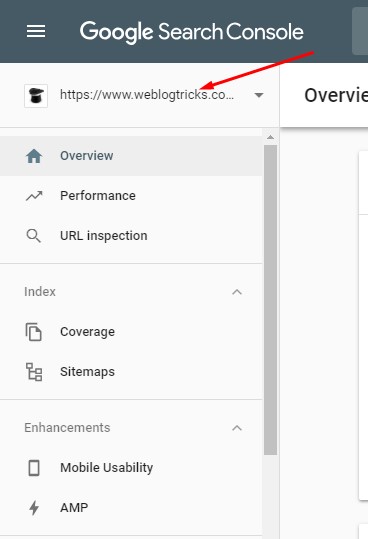

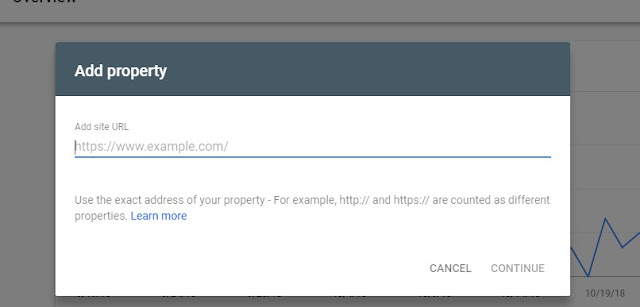
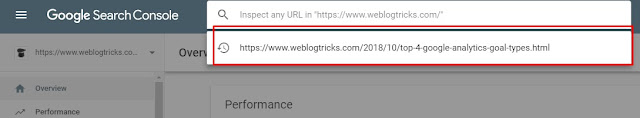

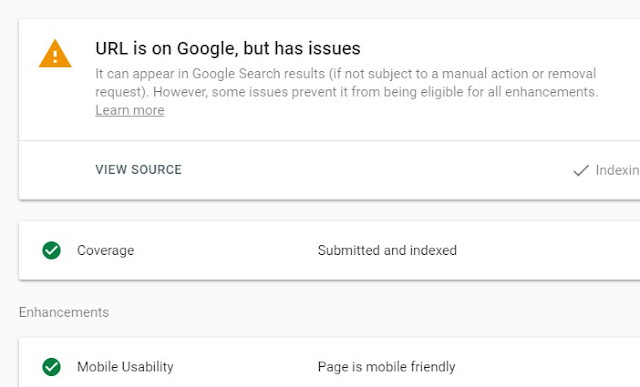












0 comments:
Post a Comment